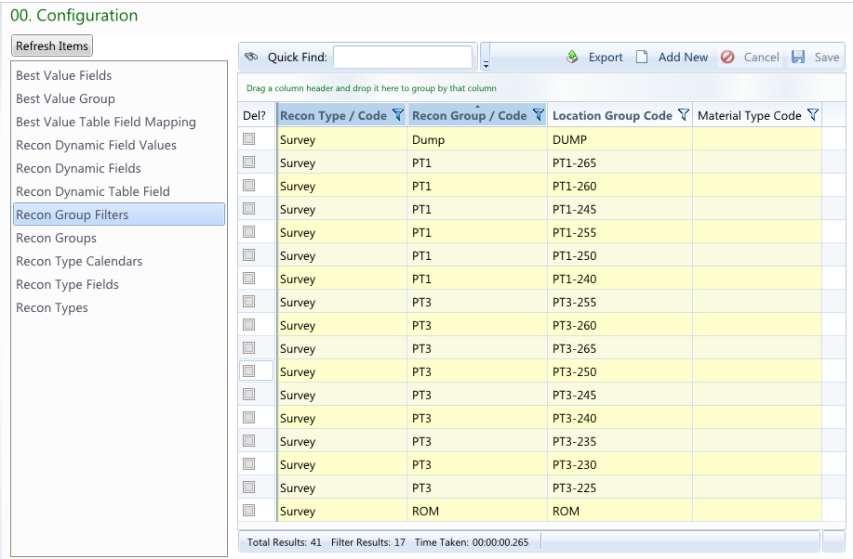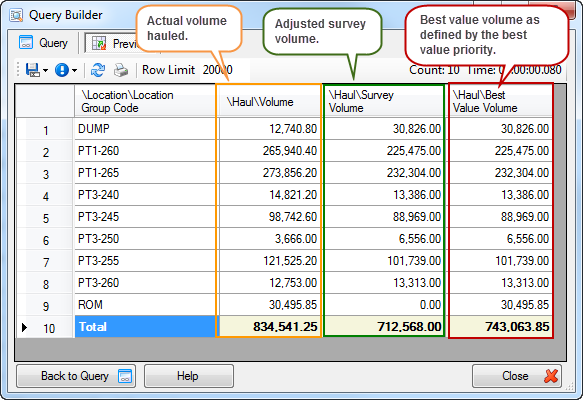
Prior to running the reconciliation process it is advisable to run a query to preview the Location Groups that have been assigned loads within the reporting period. Use Query Builder to create a query using the criteria in the table below:
| Query | Values / Attributes |
|---|---|
|
Filters |
|
|
Mode |
Summary Report |
|
Product |
Mine Intelligence |
|
Table |
Load and Haul. |
|
Date |
The date range of the reporting period. |
|
Outputs |
|
|
Source Location Group Code |
|
|
Haul Volume |
Sum |
|
Haul Survey Volume |
Sum |
|
Haul Best Value Volume |
Sum |
Note: Need to ensure that all of the Location Group Codes previewed in the query exist in the Reconciliation Group Filters table, otherwise they will need to be added.
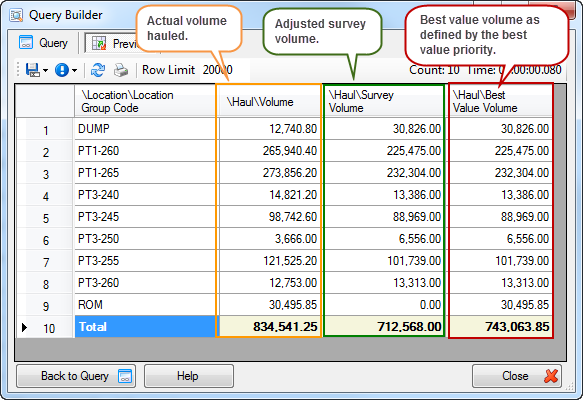
The above query example highlights that Survey values have already been applied, otherwise the Survey Volume would be zero.
As all of the Location Group Codes displayed in the query preview example above exist in the Reconciliation Group Filters Data Management example below none need to be added.